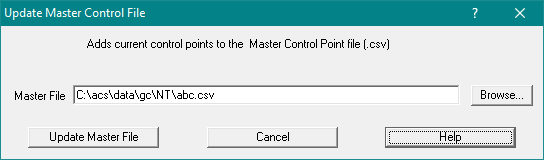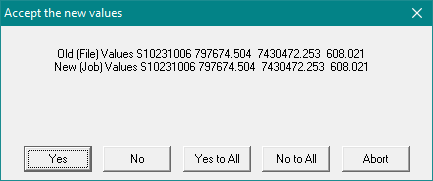Contents
Index
Update Master Control File
This option will copy control points from thi sjob to the 'Master' control points file.
The Master Control Points file can be a .acs file or a CSV file.
Master File
This is the name of the master control file.
Either type in the name of the file or click ‘Browse’ to locate it on your computer.
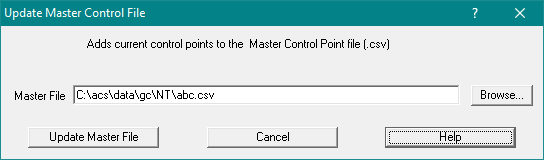
Update Master Control
Use this button to add the control data in the current job to the Master Control File.
As each control point is added, a check is made on the master file to see if the point already exists.
If there is a match, the two sets of values are displayed and the user can either adopt the data in the file,
or the data from the job.
After the update, the old master file is saved with a .bak extension.
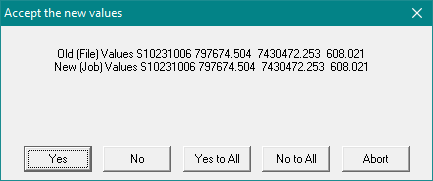
As each Control Point in the job is checked, it will display the old and new co-ords and
you will be prompted to accept the change (Yes) or reject it (No).
You also have the option to automatically accept all changes (Yes to All),
or reject all changes (No to All).
If the Coords (and height) are the same, that control point will be skipped.